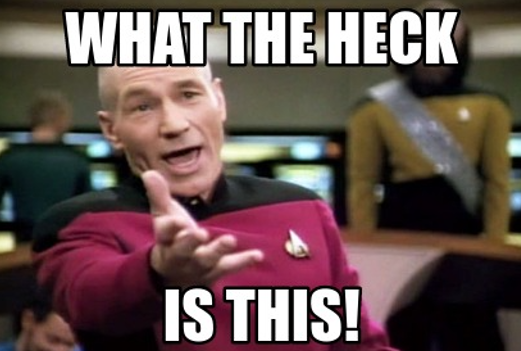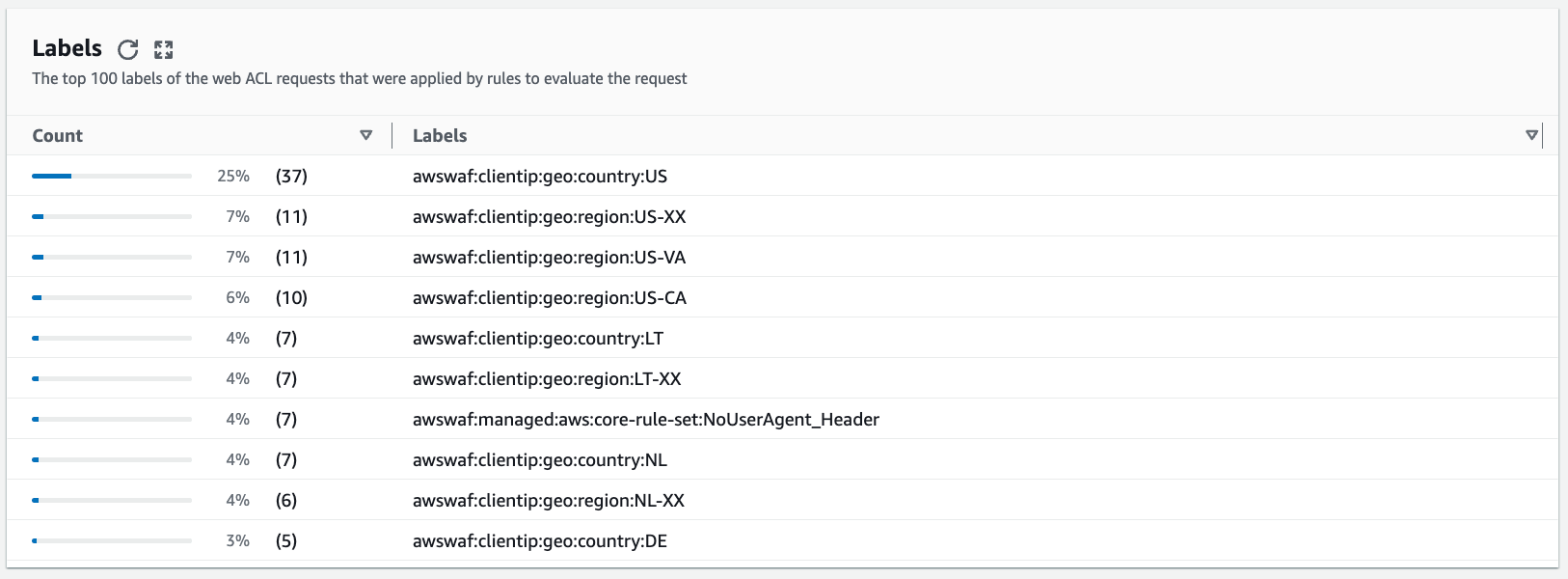Controling Access Another Country With WAF
What is default access for all Country & Region??
AWS WAF determines the country and region of a request based on its IP address. By default, AWS WAF uses the IP address of the web request’s origin.
I wanna trust for client for SG & ID, its possible? I think, yes its possible.
You can use the geo match statement for country or region matching, as follows:
- Country — You can use a geo match rule by itself to manage requests based solely on their country of origin. The rule statement matches against country codes. You can also follow a geo match rule with a label match rule that matches on the country of origin label.
- Region — Use a geo match rule followed by a label match rule to manage requests based on their region of origin. You can’t use a geo match rule alone to match against region codes.
Note To filter traffic from Hong Kong, use the ISO 3166-1 alpha-2 country code HK in your geo match statement.
How can i block another country but only can access SG & ID?
- You can create waf custom rules example: AllowSingaporeIndonesia
- Or can you import this json for simplefy access
1 2 3 4 5 6 7 8 9 10 11 12 13 14 15 16 17 18 19 20
{ "Name": "AllowSingaporeIndonesia", "Priority": 0, "Statement": { "GeoMatchStatement": { "CountryCodes": [ "SG", "ID" ] } }, "Action": { "Allow": {} }, "VisibilityConfig": { "SampledRequestsEnabled": true, "CloudWatchMetricsEnabled": true, "MetricName": "AllowSingaporeIndonesia" } }
- Validate this json for rules.
- Save this rules and you can top priority this rule for priority 0
- After that, you can see traffic request with label
Referensi:
- https://docs.aws.amazon.com/waf/latest/developerguide/waf-rule-statement-type-geo-match.html
- https://repost.aws/knowledge-center/waf-allow-block-country-geolocation
This post is licensed under CC BY 4.0 by the author.